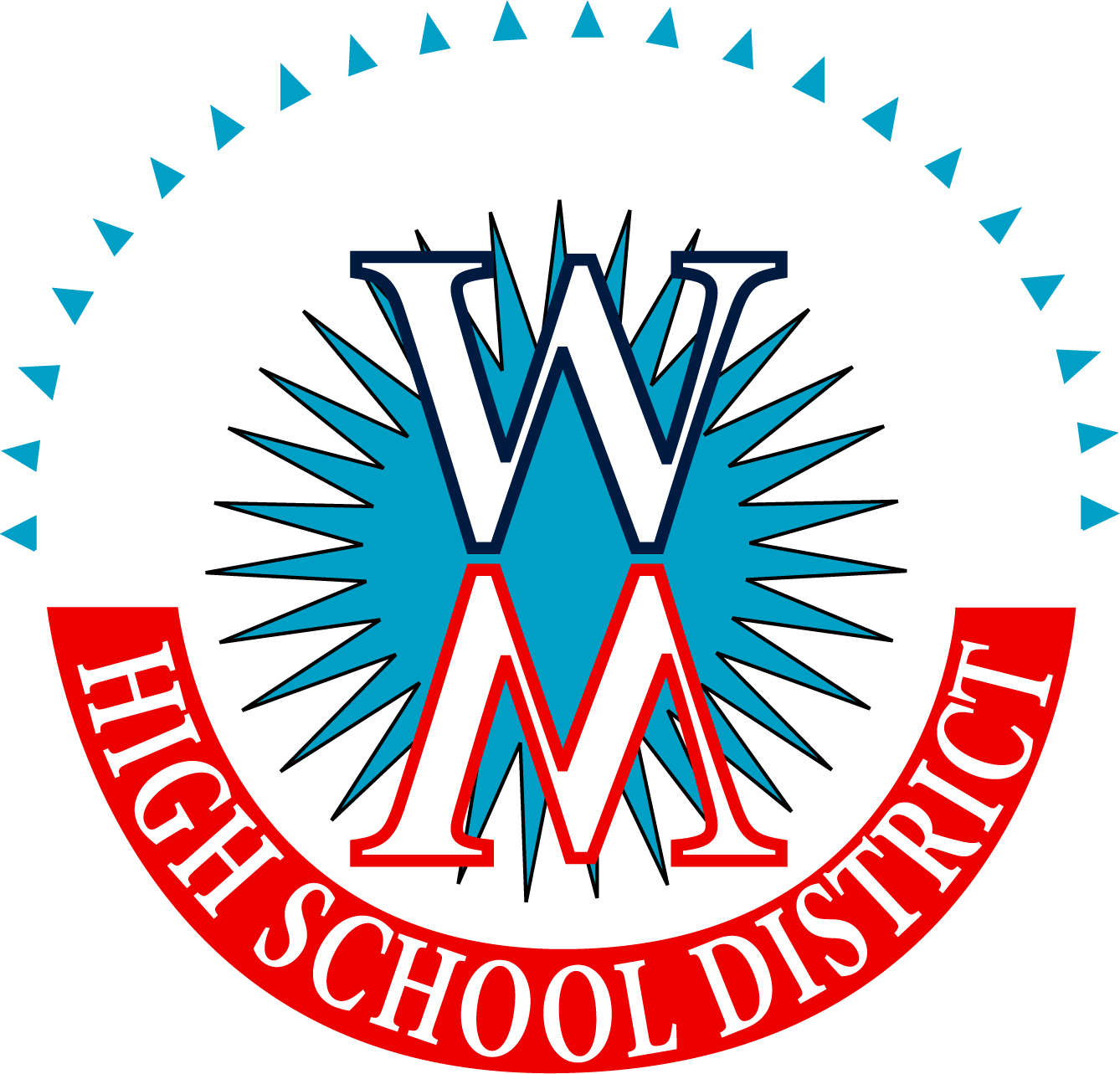Payment and Fees
Terms and Conditions of the Maintenance Fee
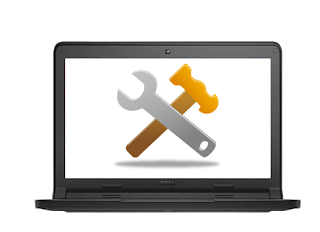
**MySchoolBucks fees can be paid directly through PowerSchool Parent Portal. Please follow the steps outlined in the guide linked here to connect MySchoolBucks to Parent Portal.**
All students in grades 9, 10, 11, and 12 will be invoiced an annual maintenance fee that covers unintentional and non-negligent damage in addition to an accidental damage waiver. The cost of the maintenance fee is $55 per device and is nonrefundable.
It is imperative that the Chromebook the student is issued be maintained and handled in a responsible way. In the event a district-issued device is willfully damage beyond reasonable repair or beyond its value, lost, abandoned, missing, stolen, or cannot be returned to the district during normal operating hours, the parent or guardian will be charged the full price of the repair or replacement of the device.
Power Adapters that are accidentally or maliciously damaged or lost will not be replaced. Additional power adapters can be purchased from the school stores.
What is Covered/Not Covered
Below is a chart detailing what is and is not covered by the maintenance fee:
Examples of Damage Covered | What is Not Covered |
|---|---|
|
|
*Devices that are damaged beyond repair due to liquid, drops, falls, or general negligence will be covered under an accidental damage waiver that can use used once per calendar year. Additional instances of accidental damage will not be covered.
Paying Fees/Fines with MySchoolBucks
Payment for the maintenance fee and any additional fees associated with the Chromebook can be made online using PowerSchool Parent Portal or directly through MySchoolBucks. Remember the initial maintenance fee must be paid prior to your student(s) receiving their Chromebook. To complete the payment process:
Create an account on the My School Bucks website by clicking the box below:
Add student(s) to the account
Pay the maintenance fee(s) invoiced to your account
Please follow the steps in the video below to begin the process of creating a My School Bucks account:
The next important step is to add your child(ren) to your MySchoolBucks account. Follow the steps in the next video to add your child(ren) and submit the maintenance fee.